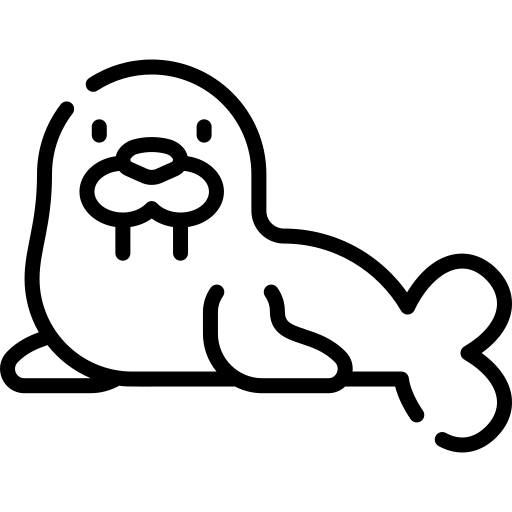| 일 | 월 | 화 | 수 | 목 | 금 | 토 |
|---|---|---|---|---|---|---|
| 1 | 2 | 3 | 4 | 5 | ||
| 6 | 7 | 8 | 9 | 10 | 11 | 12 |
| 13 | 14 | 15 | 16 | 17 | 18 | 19 |
| 20 | 21 | 22 | 23 | 24 | 25 | 26 |
| 27 | 28 | 29 | 30 |
- pwnable.kr
- python
- 페니빙
- kotlin
- Make sure the Cursor is initialized correctly before accessing data for it.
- 포너블
- 백준
- tlqkf
- 10814
- pwnable
- 나이순 정렬
- SQLiteConstraintException
- 애너그램 그룹
- 블록체인
- Couldn't read row 0
- UNIQUE constraint failed
- 액션바 필요없숴
- 6566
- 클라우드가 뭐야
- 파이썬
- cmd1
- col -1 from CursorWindow
- pwable.kr
- java.lang.IllegalStateException
- cmd2
- 쏘큩
- 클라우드란?
- 코틀린
- Docker
- Drive-By-Download
- Today
- Total
푸르미르
액션바 테마 있/없 본문
액션바가 기본적으로 주어진다. 그런데 그 액션바가 필요가 없을 때 테마를 바꿔주면 되는데,
manifest파일에 가보자.

내가 체크표시한 줄에서 테마를 바꾸어 준다.
액션바가있을 때 (처음 기본테마)

Design.NoActionBar테마
android:theme="@style/Theme.Design.NoActionBar"로 변경

Design.Light.NoActionBar테마
android:theme="@style/Theme.AppCompat.Light.NoActionBar"

manifest 파일의 쓰임새는
developer.android.com/guide/topics/manifest/manifest-intro
앱 매니페스트 개요 | Android 개발자 | Android Developers
모든 앱 프로젝트는 프로젝트 소스 세트의 루트에 AndroidManifest.xml 파일(정확히 이 이름)이 있어야 합니다. 매니페스트 파일은 Android 빌드 도구, Android 운영체제 및 Google Play에 앱에 관한 필수 정보
developer.android.com
여기 developer 사이트에도 나와있지만, 간단히 설명해보겠다.
The manifest file describes essential information about your app to the Android build tools, the Android operating system, and Google Play.
그 프로젝트 앱 전체의 정보, permission, label, app icon image 등을 설정하는 파일이다.
'Android' 카테고리의 다른 글
| 신규 사용자 회원가입 및 비밀번호 재설정 메일 보내기 (0) | 2021.02.11 |
|---|---|
| [kotlin]Navigation 바 만들기 (0) | 2021.02.05 |
| [error]Android SQLite Error : java.lang.IllegalStateException: Couldn't read row 0, col -1 from CursorWindow. (0) | 2021.01.29 |
| [error]SQLiteConstraintException: UNIQUE constraint failed (0) | 2021.01.29 |
| [kotlin]나만의 웹브라우저를 만들기. (0) | 2021.01.20 |